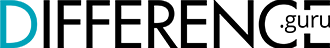There is a dizzying array of email client services on the market right now, offering both free and paid options. Whether you’re an individual thinking about switching to a new email client or a start-up business wondering what’s the best option for your needs, it can be tricky to figure out which service to sign up for.
There are several key differences between free and charged-for email providers, and being aware of these will make your decision a much easier one. Keep reading to find out everything you need to know.

The Cost
Let’s start with the most obvious difference: you won’t need to pay for a free email client, but you will if you opt for a paid service. A free option is likely to be a good choice for private use if you simply want to use your account to send and receive emails and use a few basic integrated tools, such as a calendar and to-do list.
The amount of money that a paid-for email app costs varies hugely; for example, you may only need to pay a few dollars a month for a basic paid email service that gives you one email custom address and limited storage. However, if you run a business and want several customized email addresses, the ability to send and store large amounts of data, and access to advanced features (such as a higher level of malware protection), you can expect to pay significantly more.
Corporate Branding
Whereas you’ll get a generic email address with a free email provider, a paid service will usually give you the opportunity to create an email address that’s domain-customized. This is likely to be essential for business users: not only does a custom domain appear more professional, but it’s also easier to remember for potential clients.
Plus, an email address that ends in, for example, @yahoo.com or @hotmail.com is more likely to be identified as spam and end up unread.
Privacy Considerations
Free email providers aren’t actually free. The provider’s getting something very valuable from you in return for their services: your privacy.
This is why it’s likely you’ll see a lot of targeted ads in your inbox with a free email app – the email provider sells user details to third parties for marketing purposes: your web browsing details are a treasure trove of useful information.
A paid-for service, on the other hand, usually guarantees your privacy. This means web browsers won’t provide any insights that can be used to send you targeted ads, and your inbox will be an ad-free zone.
Check Accessibility
If you want to be able to access your mail from all your devices, syncing tends to be extremely quick and easy if you opt for a paid email service. It’s often a simple process with regard to a free email app, too, but it can be more challenging, so it’s vital to check that you’ll be able to access your email on your smartphone, laptop, and other relevant devices before signing up.
Storage Space
Another important difference between free and paid email services is that you can expect to have access to significantly more storage space if you opt for the latter rather than the former. For example, the free version of Google Mail offers users 15GB of space, whereas the $5 a month plan gives access to $30GB of space.
For businesses that need to regularly send large attachments or wish to access video conferencing via their inboxes, then this extra storage space could be a crucial consideration.
Customer Service
It’s also really important to consider the level of customer service you need when choosing between a free or paid-for email service. While even totally free services should offer a good level of customer support, likely, you’ll only get access to 24/7 assistance with a paid option.
Ensure, too, that you’ll be able to access customer service via the means that work best for you, whether that’s telephone, email, or live chat.
Tools and Features
As mentioned above, free email providers often offer access to a range of features that are sufficient for most individual users. However, paid-for options usually provide more advanced tools, such as those relating to data analytics, email delivery options, and malware and virus protection.
It’s important to remember, however, that many email apps and clients give you the opportunity to upgrade your account, meaning you can start on a free plan and then move to a paid-for option when the time is right.
Difference Between Free and Paid-For Email: The Takeaway
The key differences between a free email client and one you’ll need to pay a monthly or yearly fee to access are:
- Cost
- The ability to create a custom domain address
- Privacy
- Accessibility
- The amount of storage space available
- Level of customer service
- Tools and features included in the plan
Ultimately, every individual or business will have different needs when it comes to their email provider. For individual users, a free account will likely be sufficient. However, for businesses (including start-up concerns), a paid-for account offers the professional aspect and additional features that could be vital.