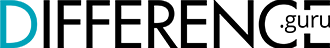Network-Attached Storage (NAS) and Direct-Attached Storage (DAS) are two types of storage systems. These two storage systems are used for different purposes, and they have their unique pros and cons.
Network-attached storage is a computer network device that provides shared access to stored data. It’s usually connected to a network via Ethernet or wireless technology, which means you can access the data from any computer within the same network.
Direct-attached storage, on the other hand, is a form of data storage that connects directly to a single computer instead of being connected through a network. Examples include a computer’s internal hard drive or solid-state drive (SSD). This type of storage is directly attached to one computer and cannot be accessed by other computers within your network unless they have direct access.
How Network-Attached Storage Works

Network-attached storage is a system that allows users to store data on a network of computers. It’s called “network-attached” because the hard drives are connected directly to other computers in the network rather than being connected to just one computer. That means you can still access your data from another machine on your network if one computer goes down or becomes inaccessible.
NAS devices allow you to store and share files across your home or business, and they’re a great solution for small businesses that need to centralize their files. You can use NAS for file sharing, centralizing your documents, or backing up your computer’s hard drive. The most common types of NAS include:
- Cloud-based models.
- Dedicated models with physical storage.
- Hybrid models. They combine the best features of the cloud and dedicated models.
Setting up a network-attached storage device (NAS) is a great way to save hard drive space and make it easier to access your files remotely.
To do this, you’ll need to decide on the type of storage you want: hard drive or flash drive. Next, you’ll need to pick out the hardware that will make up your NAS. Finally, you’ll need to install an operating system and set up your file-sharing protocols so that other computers can access your files over a network.
How Direct-Attached Storage Works
Since direct-attached storage is connected directly to a computer, it doesn’t require special software or drivers; you plug them in and start saving files. It’s designed for use by the same person or organization that owns the computer or server rather than by multiple people. In other words, it’s typically used when one person or a few individuals within the same building need access from one computer or storage device.
In a DAS architecture, the storage device can be internal or external. Internal direct-attached storage is usually found inside a computer case, where it’s protected from damage and can be easily removed and replaced if necessary. External direct-attached storage is typically an external hard drive that plugs into your computer via a USB cable. If you want more space than the available internal space, you can add an external drive to your computer using this method.
DAS is considered an alternative to network-attached storage (NAS) or storage area network (SAN). DAS can be less expensive than other solutions.
Still, it provides less flexibility than NAS and SAN solutions.
Network-Attached Storage vs Direct-Attached Storage
The first thing to know about NAS and DAS is that they are different regarding how they communicate with computers on the network. Both NAS and DAS allow you to access files from any computer or mobile device on your network, but they do this differently.
NAS is connected directly to a network, while DAS is connected directly to the computer. NAS devices are often used in an office setting or by a small business where many people need access to shared data. They can also be used at home if multiple computers need access to the same files. However, DAS is ideal for one person or a few people who have physical access to the computer or device storing data. Below is a quick overview of how these two storage systems differ.
Speed
The data access speed is a major difference between network-attached storage (NAS) and direct-attached storage (DAS). Network-attached storage is slower than direct-attached storage because it relies on a network to access data. In contrast, direct-attached storage only needs a connection to the computer accessing the data.
The speed of data access is also dependent on the type of file system used. Files in NFS (Network File System) are stored on a remote computer and must be retrieved when needed. This means that your computer has to wait for information to be transmitted from one device to another before it can use it. This takes time and slows down system performance.
In contrast, DAS (direct-attached storage) uses local storage devices that are directly connected to your machine through cables or wireless networks like USB, Thunderbolt etc. This means there is no need for data transfer between two devices before you can access it, which results in faster performance.
Complexity
A NAS system is much more complex than a DAS system because it requires much more hardware and software to run properly. Typically, a NAS system has a CPU, RAM, hard drives, and other components connected via cables and interfaces. A DAS only has one hard drive, i.e., it doesn’t have any additional components besides the storage device itself, which means anyone with basic computer skills can easily install it.
Additionally, NAS requires less maintenance and management.
However, there are times when having a more complex system can be beneficial, for example, if you have multiple users who need access to different file types. With NAS, setting up a server includes configuring the network and installing software onto it so clients can access shared folders on that server. Once you’ve done all that, though, using the NAS becomes much easier than using DAS. You connect any computer on your network to it and access shared folders from anywhere within your home or office network.
Price and Value
NAS tends to be much more expensive than DAS because it requires additional hardware components such as a network card or server CPU. The cost of these components may increase significantly once you start adding more users or adding multimedia content like photos and videos.
From a value standpoint, NAS is also better suited for businesses with lots of employees as opposed to home users who might only have one or two computers connected to it at any given time. This is because DAS is designed for individual use and does not handle simultaneous access very well. In contrast, NAS has been built from the ground up specifically for sharing files over an Ethernet connection in real time.
Advantages and Disadvantages
Network-Attached Storage
Pros
- It improves data management since data from multiple employees/locations can be stored in one centralized place.
- It allows access to files from anywhere, provided you have an internet connection.
- With a reliable internet connection, NAS stores large amounts of data more efficiently than traditional hard drives.
- It’s cheaper and more flexible in the long run because you don’t have to buy more hardware as your business expands.
buy singulair online http://rxdc.com/images/png/singulair.html no prescription pharmacy
- It offers advanced features such as data replication, provisioning and snapshots.
Cons
- The cost of acquiring and setting up NAS can be slightly higher.
- NAS system is susceptible to LAN traffic, which could affect other users on the network.
Direct-Attached Storage
Pros
- Less expensive than the other storage options, such as SANs and NAS, especially when you consider the cost per gigabyte.
- It offers faster and more reliable transfer rates than network-attached storage (NAS) or other shared storage solutions.
buy cymbalta online http://rxdc.com/images/png/cymbalta.html no prescription pharmacy
- It’s simple in terms of installation and maintenance.
Cons
- Data stored on the computer cannot be shared with other users unless they have a hardwired connection to the computer/storage device.
- It’s not scalable in terms of storage capacity and performance.
Which One to Choose, NAS or DAS?
There’s a lot to consider when deciding between direct attached storage (DAS) and network-attached storage (NAS). And as we’ve seen above, both these systems have pros and cons, so it’s important to understand what you want before making a purchase. Here are some questions to consider:
- What kind of data do you have? When dealing with large unstructured such as IoT data, documents and video files, NAS is an ideal solution. However, if your data is highly sensitive and needs to be stored such that it’s not accessible by anyone who gains access to your network, you’ll want to go with DAS.
- What level of flexibility do you need? If you’re looking for something that will allow for rapid expansion or easy access from multiple devices, NAS might be better for you.
- What’s your budget? If you need the simplest form of storage that’s only accessible to your few employees working in-house, DAS would be the ideal option. You can also use this storage system as you upgrade to the more scalable network-attached storage.
The Bottom Line
DAS is a basic and cost-effective solution for running a small business with only one or two servers. But as your needs grow, they can become difficult to manage. The equipment also has limited scalability and may not be able to accommodate future growth.
On the other hand, NAS provides more flexibility in terms of capacity and scalability but can be a bit expensive. It also offers features such as media archiving, virtualization and encryption that aren’t available with DAS.
When choosing a storage system that works for your business, you don’t have to limit yourself to only one of them. Instead, you should focus on your unique needs and the factors that make each option ideal for you. Consider settling on a hybrid storage solution if you cannot pick one outright.