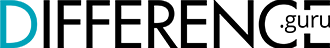The terms “web servers” and “web frameworks” often get muddled in the web development conversation. Either concept is integral to the processes of web hosting and the broader web development framework. However, there is a broad difference between these two terms about their applications and use cases.
In this article, we’ll cut through the confusion, outlining the disparities between web servers and frameworks, while providing a detailed exploration of their features.

What Is the Difference Between Web Servers and Web Frameworks?
Web servers handle the communication between your browser and a website’s resources. They manage requests and responses, ensuring you get the content you want. Examples include Apache, Node.js, and Nginx, which we will cover a little later.
On the flip side, web frameworks simplify building websites. They provide tools and structure for developers to create web applications efficiently. Examples are Django and Express.js.
In short, web servers make sure data gets to your browser, while web frameworks help developers build websites quickly and effectively. Web servers are used in the runtime environment to sort of “transact” between different resources and gateways. Web frameworks are used in the development environment.
Now, let’s move on to each of these items individually.
1. Understanding How Web Servers Work
First of all, a web server is not necessarily about hardware, although some hardware certainly works better with particular applications, particularly those handling requests at scale. However, anything with a network can be used as a web server, for example, your gaming PC or console, a laptop, a Raspberry Pi, or even your smartphone. It just needs to be configured correctly.
Instead, a web server might be thought of as a software application that serves web content by requesting, pulling, and returning resources. The web server does this by listening in on a port.
Let’s use the practical example of a student who needs to access the website of a “write my paper” service, such as a college-focused professional writing website. Table 1 gives a practical example of what the web server does:
We will use a practical example:
| 1. Enter URL in Browser | Student Device | |
| 2. Request Sent over Internet| Student Device | Internet |
| 3. Request Arrives at Server | Internet | Web Server |
| 4. Server Processes and Validates Request | Web Server | |
| 5. Database Interaction (if necessary) | Web Server | Database |
| 6. Response Construction | Web Server | |
| 7. Response Sent over Internet| Web Server | Internet |
| 8. Response Received by Student Device | Internet | Student Device |
| 9. Webpage Rendered | Student Device | |
Table 1: Web server roles in data flow
With that said it’s always crucial to remember that a web server functions to listen on a port for a request by a transport protocol and returns a response containing the resource that has been requested. The server application technically sits idle until a request is initiated by the client.
We will now explore these roles in further detail, using the previous example of a student trying to access the website of a professional writing service.
Receiving and Parsing HTTP Requests
When you type a URL into your browser and hit Enter, your browser sends an HTTP request to the web server. A client request can also be anything from a form submission, or a simple link click. The web server, upon receiving the request, needs to parse it to understand what the client (your browser) is asking for. This includes the requested resource (like a web page, image, or data) and other metadata like headers.
Serving Static and Dynamic Content
If the requested resource is a static file (HTML, CSS, images, etc.), the web server can directly return the file to the client. For example, if you request “example.com/index.html,” and “index.html” is a static file, the web server locates the file and sends it back to your browser.
For dynamic content (like personalized user pages or data from a database), the web server may need to interact with other components, such as application servers or databases.
As another example, let’s say you’ve just logged onto Facebook and are requesting your profile page. The web server may need to query a database, gather your information, and then construct an HTML response dynamically before sending it back to your browser.
With this versatility, web servers can be used for hosting everything from simple blogs to complex web applications.
Routing and URL Handling
Web servers use routing mechanisms to determine which piece of code (or script) should handle a particular URL.
In practical terms, this could involve mapping URLs to specific files or functions in your code. For instance, “/profile” might be handled by a different script than “/dashboard.”
HTTP Response Generation
Once the server has processed the request and obtained the necessary data, it constructs an HTTP response. This response includes a status code (indicating success or failure), headers (providing additional information), and a body (containing the actual content).
Handling Errors Such as 404 Pages
Web servers need to handle errors logically. If a requested resource is not found (404 error) or there’s a server error, the web server should respond with an appropriate error page.
Security, Such as SSL/TLS and Authentication
Web servers often handle security-related tasks, such as encrypting data with SSL/TLS to ensure secure communication. Authentication mechanisms may also be implemented at the server level to control access to certain resources.
Load Balancing and Caching
In the case of high traffic or multiple servers, a web server might distribute incoming requests across several servers to balance the load.
With caching, the web server functions to improve performance by caching static content. If a requested resource hasn’t changed since the last request, the server can provide a cached version, reducing the load on backend systems.
Logging
Web servers often log details of incoming requests and server responses. This information is crucial for debugging, performance monitoring, and security audits.
In the next section, we’ll take a look at particular examples of web servers.
You will consider factors such as scalability, ease of configuration, support for specific technologies, and integration capabilities when selecting a web server.
Examples of Web Servers
Let’s briefly cover some examples of web servers.
Apache
Apache, often referred to as HTTPD (HTTP Daemon), serves as a robust HTTP server. Apache is lightweight and maintains a relatively small footprint, making it efficient for various hosting scenarios.
Node.js
Node.js, often mistaken for a web framework offers seamless server-side JavaScript-ing. With Node.js, developers can utilize JavaScript for both client and server-side scripting. Node.js excels in handling asynchronous tasks, making it ideal for applications with a high degree of concurrent connections. This includes scenarios where real-time data exchange is crucial, such as chat applications, online gaming, and collaborative tools.
Nginx
Nginx, pronounced “engine x,” has become a heavyweight in the web server arena, and is particularly known for its performance and efficiency. It is usually set up on Linux systems. One notable feature of Nginx is its robust configuration system and its use cases in load balancing.
2. Web Frameworks
While web servers handle the communication and delivery of resources, web frameworks focus on simplifying the development of dynamic web applications. A web framework provides a pre-built environment for building web applications. It includes tools, libraries, and conventions that streamline the development process.
Here are some key characteristics of web frameworks:
Abstraction of Complex Tasks: Web frameworks make complex tasks simpler, or rather lighten the coding load, allowing developers to concentrate on application logic rather than low-level details.
Code Organization: Web frameworks provide or support a specific structure for organizing code. This enhances maintainability and collaboration among developers.
Reusable Components: Web frameworks offer reusable components and modules, reducing redundancy and accelerating development.
MVC Architecture: Model-View-Controller (MVC) architecture underpins most web frameworks; logic and business code can be better organized.
Let’s now see some examples of web frameworks.
- Django: This is a powerful Python web framework that makes web development fast and robust.
- js is a Node.js framework that allows us to build robust and scalable web applications with JavaScript.
- Flask is another Python framework that is lightweight and modular, making it a popular choice for small to medium-sized projects.
- Ruby on Rails, known for its convention over configuration approach, boosts developer productivity.
That’s not the entire picture of web frameworks, and the rabbit hole runs deeper. However, if you need to pay someone to write a paper for you on this subject, this small tutorial is enough to get you started on your research.
Wrapping Up
Hopefully, we’ve disentangled what web frameworks and web servers are. These two often misconstrued terms form the backbone of the internet and web development, which are very much related concepts.
Keep in mind the following; web servers handle web client requests and provide adequate responses, while web frameworks undergird the development environment, enabling different programmable systems such as databases and API logic to communicate with each other. We’ve also covered examples of applications in each category of systems, and hopefully, that’s enough to get you started. Good luck!