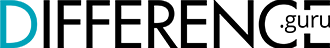HDMI cables are an essential component for connecting devices such as TVs, gaming consoles, and computers. They provide high-quality video and audio output, allowing users to enjoy an optimal viewing and gaming experience. However, compatibility between HDMI cables and devices is critical to achieve the best performance. In this article, we’ll discuss the various compatibility considerations when choosing HDMI cables for different devices, and how to ensure optimal performance and avoid compatibility issues.
Compatibility Considerations

When choosing HDMI cables, the compatibility of devices is a crucial factor to consider. Different devices may have different requirements for HDMI cable compatibility based on factors such as resolution, refresh rate, and supported features. Here are some of the key compatibility considerations when connecting HDMI cables to different devices:
Compatibility with TVs
TVs are one of the most common devices that require HDMI cables for connectivity. Compatibility issues can arise when connecting HDMI cables to TVs, particularly when it comes to resolution and refresh rate. Most modern TVs support 4k or even 8k resolution, which requires HDMI cables that support HDMI 2.0 or higher. Using HDMI cables that don’t meet these requirements can result in lower-quality video output, lower refresh rates, or no image at all.
Another factor to consider is the refresh rate of the TV. Some TVs require HDMI cables that support higher refresh rates, such as 120Hz or 144Hz, to achieve smoother motion in high-action scenes. Similarly, some newer TVs may require HDMI cables that support specific color depth, such as 10-bit or 12-bit color. Using an HDMI cable that doesn’t support the required color depth can result in a less vibrant and inaccurate color representation.
Furthermore, some TV brands and models may have specific HDMI cable compatibility requirements. For example, some Samsung TVs require HDMI cables that support the HDMI 2.1 standard for features such as enhanced audio return channel (eARC) or variable refresh rate (VRR). Users should always refer to their TV manual or manufacturer specifications to ensure that they choose the correct HDMI cable.
Compatibility with Gaming Consoles
Gaming consoles are another type of device that require HDMI cables for optimal performance. Similar to TVs, gaming consoles may have specific compatibility requirements based on resolution, refresh rate, and supported features. For example, the PlayStation 5 and Xbox Series X/S both support 4k resolution and 120Hz refresh rates. To achieve this level of performance, HDMI cables that support HDMI 2.
1 are required. On the other hand, the Nintendo Switch supports a maximum resolution of 1080p and a maximum refresh rate of 60Hz, which means HDMI 1.
4 cables are sufficient.
In addition to these requirements, some gaming consoles may require HDMI cables that support specific features. For example, the Xbox Series X/S supports variable refresh rate (VRR), which requires HDMI cables that support HDMI 2.1 and VRR. Choosing the right HDMI cable for a gaming console is essential for achieving the best performance, as it can improve the gaming experience with better image quality and smoother motion.
Compatibility with Computers
When connecting computers to monitors or TVs, HDMI cable compatibility is also an important consideration. Different graphics cards or display outputs may require specific HDMI cable compatibility. For example, some graphics cards may require HDMI cables that support higher resolutions, such as 4k or 8k, while older graphics cards may only require HDMI 1.4 cables. Some graphics cards may also require HDMI cables that support HDR or other display features.
Similarly, some computer displays may require HDMI cables that support specific color spaces or refresh rates. For example, a computer display that supports 10-bit color depth may require HDMI cables that support 10-bit color. Additionally, some computer displays may support refresh rates above 60Hz, which may require HDMI cables that support higher refresh rates to achieve optimal performance.
Tips for Choosing and Connecting HDMI Cables
To ensure compatibility between HDMI cables and devices, here are some tips for choosing and connecting HDMI cables:
Check device compatibility: Always refer to the manual or manufacturer specifications of devices to determine their specific HDMI cable compatibility requirements. This will help you choose the correct HDMI cable for optimal performance.
Choose the right HDMI cable: Depending on the device and its compatibility requirements, choose HDMI cables that meet the necessary standards, such as HDMI 2.0 or HDMI 2.1 for higher resolutions and refresh rates. Always look for HDMI cables that are certified by HDMI Licensing LLC to ensure they meet the necessary standards.
Check cable length: When choosing HDMI cables, consider the distance between devices and choose cables that are long enough to reach without causing strain on the connectors or the cables themselves. Avoid excessively long HDMI cables, as this can result in signal degradation.
Ensure proper connection: When connecting HDMI cables, ensure that they are securely plugged into the devices and that the connectors are not loose or damaged. Avoid forcing the connectors or bending the cables excessively, as this can cause damage to both the devices and the cables.
Conclusion
HDMI cables are essential for connecting devices such as TVs, gaming consoles, and computers. Compatibility between HDMI cables and devices is critical for achieving optimal performance and avoiding compatibility issues. By considering the specific compatibility requirements of devices and choosing the right HDMI cables, users can enjoy high-quality video and audio output, smoother motion, and an optimal viewing and gaming experience. Always refer to device manuals or manufacturer specifications and choose HDMI cables that meet the necessary standards and are certified by HDMI Licensing LLC to ensure compatibility and performance.