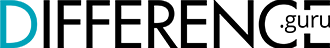USB is a technology used for connecting different devices such as cell phones, laptops, digital cameras, printers, and many more. USB is divided into two types in the market: Type A and Type B USB.
Summary Table
| Mini USB | Micro USB |
| Released in the 2000s. | Released in 2007. |
| Not many use this type of connector nowadays. | It is still the most popular connector in Android devices. |
| Has a bigger size compared to micro USB. | It is smaller than a mini USB. |
| Divided into Mini USB Type A and B. | Divided into Micro USB Type A and B. |

However, both Type A and Type B USBs are divided into three categories, which are the original USB Type A and B, USB mini A and USB mini B, and then USB micro A and USB micro B.
In this article, we will analyze the difference between mini USB and micro USB. You need to know the difference between mini USB and micro USB so that you can choose the right one for your device.
When it comes to choosing a cable, adapter, or connector, you have to make sure you choose the right one. A wrong choice can cause your device to malfunction and damage your data. Therefore, it is best to make a choice that will last you a long time.
With the increasing use of smartphones and tablets, more people are using micro USB connectors instead of mini USB connectors. Although they are more compact than mini-USB, they have their advantages as well as disadvantages compared to their bigger counterparts.
A micro USB connector is slightly smaller than a mini-USB connector. However, both types of connectors offer similar speeds and data transfer speeds.
Therefore, you should use the type of connector that works with your device and its charging needs. If you want a reliable cable or adapter for your phone or tablet, then micro USB or mini-B is your best option.
What Is Mini USB?
A mini USB is just a five-point connector with two crimps on the side to create a trapezoidal shape.
Mini USB connectors were introduced in the 2000s and are referred to today as mini-B connectors.
Mini USB connectors are one of the earliest USB connector types. It started to appear on handheld devices in the early 2000s, such as mp3 players and digital cameras.
Today, only a handful of devices use mini USB connectors.
What Is Micro USB?
Micro USB connectors are smaller than mini USB connectors. Micro USB is the smallest type of connector and is used in some mobile devices and smartphones. The mini-B connector was initially introduced for a small number of devices in the 2000s, but it was never as popular as its larger counterpart.
Micro USB connectors were introduced for smartphones, tablets, digital cameras, and portable media players in 2007.
Its streamlined five-piston shape makes it easy to install on most Android devices. Micro USB is the most widely used USB connector on Android smartphones and devices. It offers similar speeds and data transfer speeds to mini USB.
However, the ports and connectors for mini USB devices are susceptible to a lot of danger. It’s easy for ports to become damaged and become out-of-shape. That’s why more and more devices are migrating to USB C nowadays.

How Are They Related?
Micro USB connectors are usually smaller than mini USB connectors. However, both have a similar data transfer rate and speed. Micro USB connectors are commonly used on smartphones and portable media players.
Several manufacturers use the mini-B connector in the past, but now most companies prefer USB C because of its superior size and compatibility with other devices.
Unfortunately, both types of USBs are prone to damage. Micro USB connectors can easily get bent, which could result in damage to the data and energy being transferred.
What Are The Differences?
As mentioned above, the mini-B and micro-B connectors are similar in data speed. The main difference between the two types of USBs is their size and shape.
Micro USBs are slightly smaller than mini-USB connectors, but they don’t have any specific advantages. The micro-B connector has more than twice the amount of pins than the mini-B connector, which increases the port’s reliability and data transfer speeds.
Micro USB is compatible with USB C ports, but mini-B connectors are not. Mini-B connectors are designed to work with only a handful of devices and adapters. Micro USB is designed to work with most Android smartphones and portable media players, so it is a better choice for most people.
Which Type Should You Use?
The type of USB you should use depends on the device you are using it for. If you’re using an Android smartphone or portable media player, then micro USB is your best choice.
However, if you’re using an Apple iPhone or iPad, then use a mini-USB to USB C adapter or cable instead of a micro USB or mini USB connector. Many Android phones in recent years have also migrated to USB C adapters or cables.
How to Choose the Right Connectors
If you are looking to buy a phone cable or adapter, then check the port before you buy it. Check the product description to see if it’s compatible with your device.
You can also check the technical specifications of your device, which will tell you if it supports micro USB or mini-B ports.
If your device is compatible with a USB Type-C connector, then look for a quality brand and look for one that supports high data transfer speeds and durability. A cheap cable could damage your data and make your device slow down or not work properly.
Also, when choosing an adapter, be sure to choose one that has a longer cable length so that you don’t have to reach out to your device when you’re charging.
How to Use Micro USB and Mini USB
If you are not sure how to use a micro USB or mini USB connector, then here are a few steps you can follow to get started:
First, plug the connector into your device. Next, connect the other end of the cable to the port on your computer or another device. If you’re charging instead of transferring data, plug it into the power socket.