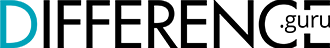When it comes to mobile gadgets, the camera function may well be one of the most used features. For Apple devices such as the iPhone, iPad, and iPod Touch, photos taken appear on certain albums called “Camera Roll” or “My Photo Stream.” These both store photos but are actually different in certain ways. Read this article to determine the main differences between the Camera Roll and My Photo Stream.
Summary Table
| Camera Roll | My Photo Stream |
| Houses photos taken from the particular Apple device | Photos not necessarily taken from the device that houses them |
| Shows photos that are physically on the device | Shows pictures that are stored in the iCloud account |
| Photos need to be uploaded to iCloud before they can be shared | Photos that can be readily shared |
Definitions

The Camera Roll is a built-in photo app on all iOS mobile devices. It also appears as an album which houses all the photos taken from a particular Apple mobile device camera. Photos saved from messages, e-mails, or websites will physically appear on the device and in the album.
All photos from these varied sources can be easily added or deleted from the Camera Roll. The term is somehow analogous to a roll of film, which is something the younger generations may not be familiar with. In terms of sharing photos among personal Apple devices, one would need to upload the photos in the iCloud first before it can be shared.
When Apple released iOS8 however, they did away with the well-known Camera Roll album.
Pictures taken on any mobile device are now stored in an album they dubbed “Recently Added.”

My Photo Stream is a built-in software on iOS devices but something that needs to be activated or turned on by users. For the earlier iOS versions, one needs to tap Settings, go to iCloud, Photos, and then turn on My Photo Stream.
For the more recent versions, there’s an added step of placing the user’s name after tapping on Settings and before proceeding to the iCloud. My Photo Stream shows photos that are not necessarily taken from the device that houses them. This appears as an album which readily shares and connects all the photos to the iCloud devices that have been automatically set up, whenever connected to wifi.
My Photo Stream stores the past 30 days’ worth of photos or the most recent 1000 photos, whichever is greater. This album, however, does not store videos.
Camera Roll vs My Photo Stream
What is the difference between the Camera Roll and My Photo Stream? The Camera Roll houses photos that are taken from a particular Apple device unlike My Photo Stream, which has photos that are not necessarily taken from the device that houses them.
In the Camera Roll, the photos shown are physically on the device while in My Photo Stream, the pictures shown are actually stored in the iCloud account.
Photos in the Camera Roll need to be uploaded to the iCloud before it can be shared. Photos in My Photo Stream, on the other hand, can be readily shared.