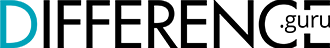- 1 Spyware Showdown: Keyloggers vs. Screenshot Spy Apps
- 2 Keylogger Apps in a Nutshell
- 3 A Typical Keylogger Spy App
- 4 Telltale Signs of a Keylogger Active in Your Phone
- 5 Screenshot Spy Apps 101
- 6 A Typical Screenshot Spy App
- 7 Spotting a Screenshot Spy Phone App
- 8 Common Spyware Security Measures
- 9 Final Thoughts
Spyware Showdown: Keyloggers vs. Screenshot Spy Apps

As the capabilities of an average smartphone increase, so do the potential threats, most often manifested as phone spy apps. They take on different forms and find intricate ways to seep into the device’s inner ecosystem, often causing irreparable damage and depriving the owner of privacy.
In this article, we are focusing on the two most widespread culprits, namely keylogger and screenshot malware. Read more to find out about their intended use, the typical specimen, the signs your device may be affected, and the efficient countermeasures.
Keylogger Apps in a Nutshell

The basic principles of operation are in the name – a keylogger tracks the input on the virtual keyboard of your device, either storing it as a string of symbols in a dedicated file (an obsolete way), or sending it to the parasite gadget in real time (how most modern spyware works).
This is a very limiting method of spying, as lots of phone data come in visual or audio form, but make no mistake – the snoop will lay their hands on some very sensitive data of yours, even if they can’t ultimately prove it was you who typed it.
A Typical Keylogger Spy App
The real dread sets in when you learn that a typical spy phone app does much more than leaking typed symbols from the zombie gadget. Take Cocospy, for instance – on the surface, its goals look noble: ‘we help protect your loved ones from real-life and digital dangers’.
This is what it does except keylogging:
- showing your GPS location;
- accessing your media files, including the recently deleted;
- tracking your every step on social media;
It doesn’t take a vibrant imagination to see the implications – what poses as an innocuous parental control app is fully-fledged spyware that makes personal space a joke.
Telltale Signs of a Keylogger Active in Your Phone
The problems don’t end here. In addition to being extremely easy when it comes to installation, such spy phone apps are a real pain to detect. Nevertheless, there are some giveaways – and, of course, the mighty human factor:
- The spy left some traces: an app icon, a weird .apk or .ipa file in browser downloads or local memory, or anything else that suggests tampering;
- The device works slower all of a sudden. This may be due to a heavy process secretly running in the background;
- The security notifications fire up all of a sudden – the thief will still need permits to dig up some data.
Screenshot Spy Apps 101

The spy apps that capture a full-sized image of your currently active screen are far nastier than keyloggers, as they basically give the predator hard visual evidence of your activity. As if it weren’t enough, such spyware comes with a ton of automation options on board – an infected device can be programmed to send a screengrab whenever any pixel on the screen changes.
This is a dream come true for stalkers and blackmailers, but there are still barriers for them to overcome. With Android phones, they’ll either have to trick you into installing the app or take over your device physically for up to five minutes.
iPhones are potentially more vulnerable, as knowing your Apple account credentials is all it takes to enthrall the device.
A Typical Screenshot Spy App
So what exactly happens when your phone gets infected with this kind of malware? Let’s take Hoverwatch as an example – as long as the slave device is turned on (even if it’s on a lock screen), it allows for inconspicuous browsing from the parasite gadget and can make real-time screengrabs of anything the violator finds of interest – including the installed and web-based apps and socials. But wait, we’re in for so much more.
In addition to screenshot-based monitoring, apps like Hoverwatch enable their users to do the following:
- almost complete remote control over the zombie phone, including file management and other options, normally only available to the physical user;
- audio and video streamed from your microphone and cameras in real time, locked screen or not;
- full access to your browser history, no matter how old, if backed up in the cloud.
- Internet connection details – IP addresses, Wi-Fi spots and their location, VPN detection.
Needless to say, spy phone apps like that basically turn the data hunter into the phone’s second owner. Luckily, the consequences can still be averted if you quickly notice your privacy is being siphoned away.
Spotting a Screenshot Spy Phone App
The spy apps used by thieves can be perfect, but the thieves rarely are. If you have a hunch your phone’s been hacked, try to remember the telltale behavior of people first – chances are, your search stops here with an obvious suspect. These factors can also help:
- Someone tried to fish out your iCloud login and password. If they didn’t succeed with you, someone you trusted the credentials before might have been more cooperative;
- You notice things you certainly didn’t do on your phone – especially data disappearing selectively, as well as certain apps getting erased. No, it’s not your imagination;
- Some spy phone apps, despite being clandestine, will bleed your phone’s hardware dry – note sudden performance drops and reduced battery cycles.
Common Spyware Security Measures
Adhering to these digital hygiene rules will keep you safe against most attempts to breach your device’s built-in defenses with spy apps:
- Protect your phone with a password and change it every so often. It wouldn’t hurt if your sensitive data had two or more of such protective layers;
- Back up everything valuable to cloud storage with double verification. A hard copy on a flash drive is also a good idea;
- Stay on the alert for attempts to lure out your credentials and other data. It’s safer to use official service apps instead of their browser versions;
- The hardest part: check the phone for any slight changes each time you let anyone use it – even your closest kin. Planting a spy phone app takes but a minute.
buy propecia online spinaldecompression.net/wp-content/uploads/2024/02/jpg/propecia.html no prescription pharmacy
Final Thoughts
Similarly to real-world viruses targeting living organisms, malware adapts to bypass the emerging barriers and spreads uncontrollably. The big problem that sets spy phone apps apart from their desktop counterparts is how powerful they are, able to take over someone’s device completely without the victim suspecting a thing.
To avoid falling prey to a keylogger or a screenshot-leaking app, approach your device safety responsibly and follow the tips mentioned above.