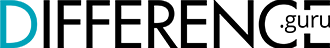Both PDF (Portable Document Format) and JPEG (Joint Photographic Experts Group) are common file formats we come across in our daily digital interactions. Each serves unique purposes, and their distinct characteristics make them suitable for different tasks. Understanding their core differences can help in making an informed decision about when to use each format.
Introduction to PDF
The Portable Document Format, or PDF, was developed by Adobe in the early 1990s. Its primary aim was to present documents consistently, regardless of the software, hardware, or operating system. PDFs can contain links, buttons, form fields, audio, video, and business logic, making them incredibly versatile.
PDFs are designed for end-use and not necessarily for editing. They maintain their formatting across different viewing platforms, ensuring that a document looks the same whether you’re viewing it on a Mac, PC, or mobile device. This consistency is particularly useful for documents like invoices, contracts, and research papers.
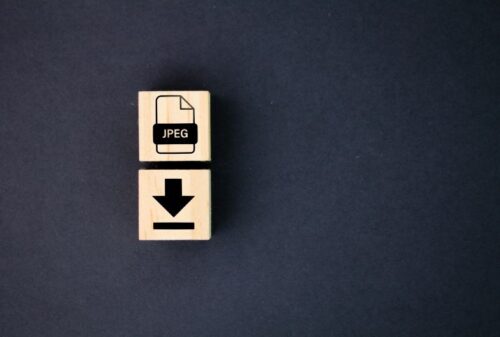
Introduction to JPEG
JPEG, which stands for Joint Photographic Experts Group, is a method of lossy compression for digital images. It’s especially suitable for photographs and images where fine detail is less critical. JPEG files are smaller in size, making them ideal for web use where loading speeds are crucial.
JPEG files are easily recognizable by their .jpg or .jpeg extensions. The format supports millions of colors, making it the go-to choice for photographs. However, it uses lossy compression, which means some image quality is sacrificed for smaller file sizes. This trade-off is often acceptable for many applications but not for all.
Editability and Security
PDFs stand out when it comes to editability and security. They can be password-protected, ensuring sensitive information remains confidential. Moreover, one can restrict editing capabilities, thereby preserving the integrity of the content. Annotations, comments, and digital signatures can be added without altering the original content.
JPEGs, being primarily an image format, require image editing software for modifications.
Once edited and saved, the previous version is overwritten, and given its lossy nature, every save can degrade quality. Unlike PDFs, JPEGs lack robust security features.
File Size and Compression
PDFs can contain both text and images. Depending on the content and the chosen compression settings, a PDF file might be large or small. It’s possible to compress images within a PDF or use vector graphics which scale without losing clarity, making the format flexible in managing sizes. There are tools available, such as Smallpdf’s PDF compressor, that can help ensure that compressing PDFs don’t result in loss of quality.
JPEG uses a type of compression that reduces file size by sacrificing some detail and color data from images. This lossy compression can result in noticeable artifacts in images if overly compressed. However, for general purposes like web publishing, the reduced size usually outweighs the loss in quality.
Versatility and Usage
PDFs are incredibly versatile. Apart from text and images, they can include hyperlinks, forms, interactive buttons, and multimedia elements. This makes them suitable for a wide range of applications, from business presentations to e-books and digital magazines.
JPEGs excel in presenting visual content. Given their smaller file sizes and broad compatibility, they’re often the first choice for websites, digital marketing, and social media. Their ease of sharing and universal compatibility make them an everyday staple in the digital world.
PDF and Accessibility
The digital age demands inclusivity, and PDFs rise to this challenge effectively. They can be optimized for accessibility, ensuring that people with disabilities, such as visual impairment, can interact with them. Screen reading software can read out the content in a PDF, making information accessible to those who rely on such tools. Elements like alternative text for images, clear content structure, and optimized fonts can be incorporated to cater to diverse needs.
Another underrated advantage of PDFs is their searchability. Unlike images or scanned documents, text within a PDF can be searched, highlighted, and annotated. This proves invaluable for lengthy documents such as academic research or extensive reports. Furthermore, advanced PDFs can have an embedded table of contents, allowing users to jump directly to sections of interest, enhancing navigability.
JPEG and Progression
Not all JPEGs are created equal. There’s a subtype called Progressive JPEG that has gained traction in the digital world. Instead of loading an image from top to bottom, Progressive JPEGs load the entire image in waves, starting blurry and becoming clearer with each wave. This approach ensures that users get a quick preview of the entire image even with slower internet speeds, enhancing user experience, especially on web platforms.
Software and Platform Compatibility
Numerous software solutions exist for viewing and editing PDFs, from Adobe’s proprietary Acrobat Reader to open-source options. Most modern web browsers also have built-in PDF viewers, enabling easy access to these documents.
JPEGs are widely supported across almost all platforms, software, and devices. Every major operating system, web browser, and image viewer supports JPEG natively. This widespread support means you can confidently share JPEG images, knowing they’ll be accessible.
When to Use PDF
One of the foremost strengths of the PDF format is its ability to maintain consistent formatting. Regardless of where it’s viewed – be it a different operating system, device, or software – a PDF file will always look the same. This consistency is crucial for professional and official documents where even the slightest alteration in layout or font could change the meaning or interpretation.
PDFs are not just static pages; they can be interactive. They support hyperlinks, multimedia embeds, and even forms that users can fill out. This makes them ideal for things like application forms, interactive reports, or digital catalogues.
Moreover, the ability to combine text, images, charts, and other visual elements in one document allows for a comprehensive and detailed presentation of information.
In environments where data security is paramount, such as legal or corporate settings, PDFs stand out. They can be encrypted, password-protected, and even set with permissions that restrict activities like copying, editing, or printing.
This ensures that sensitive information remains confidential. Furthermore, the format’s ability to retain exact formatting ensures precision, making it the chosen format for legal contracts, research papers, and official documentation.
When to Use JPEG
JPEG’s primary strength lies in its capacity to showcase vibrant visual content with a wide color range. This is why it’s the preferred format for photographs – it captures the nuances and shades of real-life scenes exceptionally well. Whether it’s the vibrant hues of a sunset or the intricate patterns in a piece of art, JPEG displays it with brilliance.
Given that website loading times can significantly impact user experience, JPEG’s ability to balance quality with reduced file size becomes crucial. Web designers often choose JPEG for website imagery to ensure pages load swiftly without compromising too much on image quality. The format’s lossy compression means that images, especially those with a gradient of colors, can be stored in smaller sizes, making them more web-friendly.
JPEG’s wide acceptance across platforms and devices means that it’s one of the most shareable formats. From social media platforms to photo-sharing apps and websites, JPEG is almost universally supported. This makes it incredibly easy for photographers, designers, and everyday users to share their visual content without worrying about compatibility issues. Its smaller size also means quicker upload and download times, further enhancing its suitability for online use.
A Quick Summary
Both PDF and JPEG have carved niches for themselves in the digital landscape. By understanding their strengths and weaknesses, one can make informed decisions, ensuring that each format is used to its utmost potential.
Whether you’re looking to present a photo gallery or a comprehensive report, picking the right format is key to effective communication.